How to Fix SmartGaGa Start Engine Failed Error Code Problem in Windows PC?
How To Fix SmartGaGa Start Engine Failed, Error Code 1, Error Code 7,Error Code 28 , Error Code 29
Step 1: Well this step is very easy,if you want to fix these errors while using smartgaga emulator, then disable your Windows defender and Antivirus real time protection in pc before installation of smartgaga emulator,you will not face any of these errors.
Step 2: To fix these errors, you need to download some files,
Hide Folders Software Click Here to Download
- After download Extract SmartGaGa Engine Files using WinRar
- Copy /Paste SmartGaGa Engine Files into SmartGaGa Installation Folder
- Install Hide Folders Software
- Open Hide Folders Sofware
- Click on Edit List
- Select and Drag AndroidProcess.exe File From SmartGaGa installation Folder into Hide Folders Software
- Right Click on AndroidProcess.exe in Hide Folders Software and goto Object Properties
- Select Read only and then Click ok.
- Done. Now you will not face Start Engine Failed Error Code Problem Enjoy

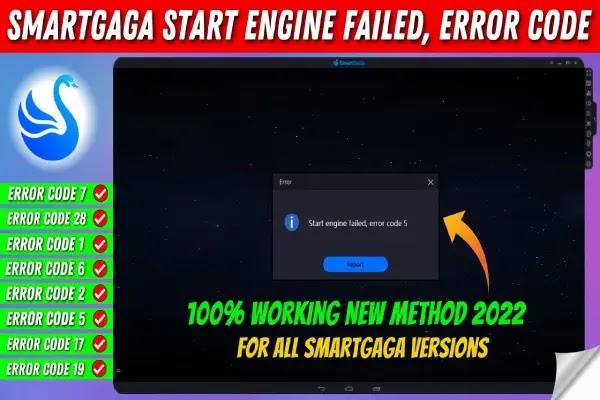
Post a Comment