KoPlayer is a Powerful free Android emulator developed by Fuzhou Kaopu Co.Ltd that allows you to run Garena Free Fire and other mobile apps and games on PC. It’s the best alternative to Bluestacks 5 and Smartgaga. It is a smart and easy-to-use android emulator that runs most of the popular android apps and games on PC. In comparison to other Android emulators available in the market, KOPlayer uses kernel x86 architecture technology, which brings great advantages in performance, stability, and compatibility. Thus by using the Ko-player emulator you can enjoy a smooth gaming experience on your PC. Ko player is 100% free to download for PC. Below I have shared link, simply click on it to download ko player android emulator offline installer
KOPlayer 2.0 Android Emulator Download for PC Latest Version (2022) - Offline Installer
Download Ko Player offline installer Android Emulator for PC here
If downloading is slow from first link then try to download it from alternate link.
Ko Player 2.0 Offline Installer/download/button
Alternate Link: Ko Player 2.0/download/button
Koplayer System Requirements for PC: Low and High Specifications
Minimum requirements
- Operating System: Windows 7 and above
- Processor: Intel Dual-Core AMD CPU
- Memory: 2GB RAM
- Graphics: Intel/AMD/NVIDIA GPU with OpenGL 2.1 support
- Storage: 8GB or more free hard disk space
- DirectX
- Net Framework
- Stable Internet Connection
Recommended Requirements
- Operating System: Windows 7 and above
- Processor: Intel or AMD Quad-core CPU with VT-x
- Memory: 4GB of RAM
- Graphics: Intel/AMD/NVIDIA GPU with GPU with OpenGL 4
- Storage: 20GB of free disk space
- DirectX
- Net Framework
- Stable Internet Connection
Technical Details
- Name: KO Player
- Version: 2.0.0
- Developer: Fuzhou Kaopu Co.Ltd
- Setup Size: 603 MB
- License: Freeware
- Updated: 18 August, 2022
Koplayer Android Emulator installation process
- First download KOPlayer Setup from link provided on this page.
- After download, Run Ko-player Setup as Admin.
- Accept License Agreement and click on Next.
- Now Click on Browse Choose Installation Folder or Drive and Install it.
- Now Click on Finish, Open KOPlayer from Desktop Shortcut.
- Install your favorite game Play and Enjoy.
KoPlayer Android Emulator Features
- A great tool for gamers, KoPlayer for PC allows you to map swipe and tap controls with a mouse and keyboard or gamepad.
- It lets you run a wide range of Android apps and games on your laptop and desktop PC.
- Android emulator comes with support for Google Play Store, you can easily download and install mobile games on the PC. Moreover, you can install apps and games by drag-and-drop APK files to the emulator on your PC.
- you can customize key commands for each game as per your desire. KoPlayer has been specially designed to play mobile games on PC.
- This tool is very easy to use; with its user-friendly interface.
- you can capture your gaming clips using its built-in video recorder.



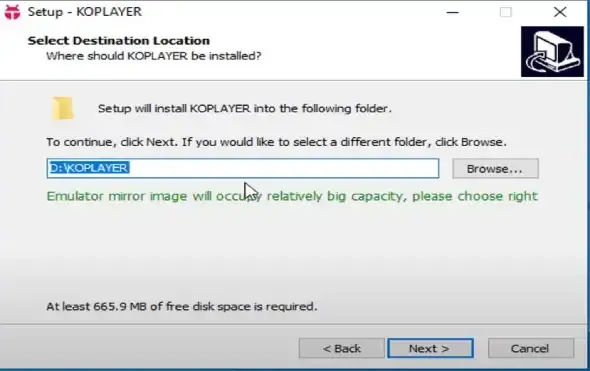
Post a Comment